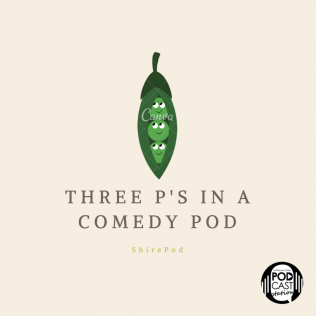Podcasts are a purely auditory experience, so it’s all about listening. But having a standout visual that tells the story of your podcast without words is what will attracting your hungry listener.
The cover art is the first real experience that they have with your content. Long before they decide to listen they’ will be looking at that artwork and it may even influence whether or not they click to read the description of your podcast, let alone download it or press play.
It’s a know fact that we eat with our eyes first, which is why a restaurant will post mouth watering dishes on Instagram, even though the taste is is the true experience of the diner. The Thumbnail Art for your podcast is no different and it just as valuable as the podcast content and show notes. It is the window shop display of your online store. You want it to be a door opener.
Listeners are looking for something to catch your eye. If it doesn’t they’ll scroll right past.
In this post, we’re going to go over podcast cover art best practices and answer any questions you may have, in addition to showing you exactly how to create it even if you don’t have any design experience. We also show you how sometimes a single concept can be developed into an Oscar worthy design with the right experts on board.
The Technical Requirements For Each Platform
If you’re like most podcasters, you don’t just want to list your podcast on your site; you also want to have it listed through iTunes or Google to increase visibility and maximize downloads. Fortunately, most technical requirements are now consistent across the biggest podcast directory platforms, making your life a little easier.
What are the Podcast Cover Art Dimensions?
The podcast cover art dimensions are 3000 x 3000 pixels, which is an 1:1 aspect ratio. In general, you should be using JPG or PNG files and if you’re creating podcast cover art, it should have a minimum of 1400 x 1400 pixels. You also need to be utilizing RGB color space for best results.
Ideally, in order to optimize for mobile devices, you should compress your image files.
Podcast Cover Art Best Practices
Let’s focus on the more creative aspects of podcast cover art. This is fun and overwhelming at the same time.
Choose Vibrant & Contrasting Colors
Pops of vibrant colors in your podcast cover art will unsurprisingly and literally help your podcast listing stand out from all the others. I
If it’s all dark and difficult to make out it simply won’t jump out and say Listen to me.
Bright options like bright yellow art is a better option. Highlighting the main concept of the topic or theme.
The most effective eye catcher is when there are distinct elements like a logo, image and clear focus with the contrasting yellow-orange against the soft grey-black background.
Keep Branding in Mind
Your podcast cover art is an important part of your branding.
Is your podcast sharp, edgy, and smart?
Is it serious, or funny, or artistic, or simplistic?
Incorporate that into the artwork. Create cover art that reflects that, and you’ll have a better chance attracting the right audience.
When your podcast is an extension of your business make sure that the branding is consistent. Use similar color schemes and text, and place a branded logo somewhere on the image.
Be Mindful of Text
It’s a good strategy to list the name of your show (or its initials) in the artwork. That being said, there’s a couple things to keep in mind with text:
- no more than 25% of surface area
- no small text unless it’s an episode number
- Make it stand out with contrasting colour
- Keep the font simple, 3-5 words.
Incorporate Storytelling
Storytelling in your podcast cover art says a lot without a single snippet of text required. Advertisers spend months perfecting the messaging of a single advertisement, telling the whole story in a single image.
Don’t Forget the White Space
White space is an important design consideration for all images, and podcast cover art is no different.
How to Create Your Own Art Work
If you are not in a position to pay for specialised artwork, consider using your current logo on the tile, especially if it is business related. A logo will set you back between $120 -$300 for 3 concepts.
To DYI
- A word Document, Canva or WordSwagg even Layout is the perfect blank canvas.
- Check out some other thumbnail artwork by podcasters and see what elements you like. A photo of you, an image of your topic, words etc.
- Select a template that has the basic design structure that you think will work for you. Remember that you can customize all aspects of it.
- Next, change the text and reposition the main components. Select a new background, and then switch out and update the graphics. There are plenty of free stock photo images, gradient patterns, and graphics you can use. You can even upload customized images or logos and overlay them against other graphics.
- Customization is easy and fast, and you can resize the image to the desired pixel count once you’re ready to go.
It could take from two minutes to 2 hours depending on how you make decisions but remember we are here to help.
Check out some of the designs our resident Graphic Artist Amanda Hamer has created. She is able to take the concepts of your podcast and design the story amongst images and text that help your podcast stand out in the sea of espisodes on iTunes.