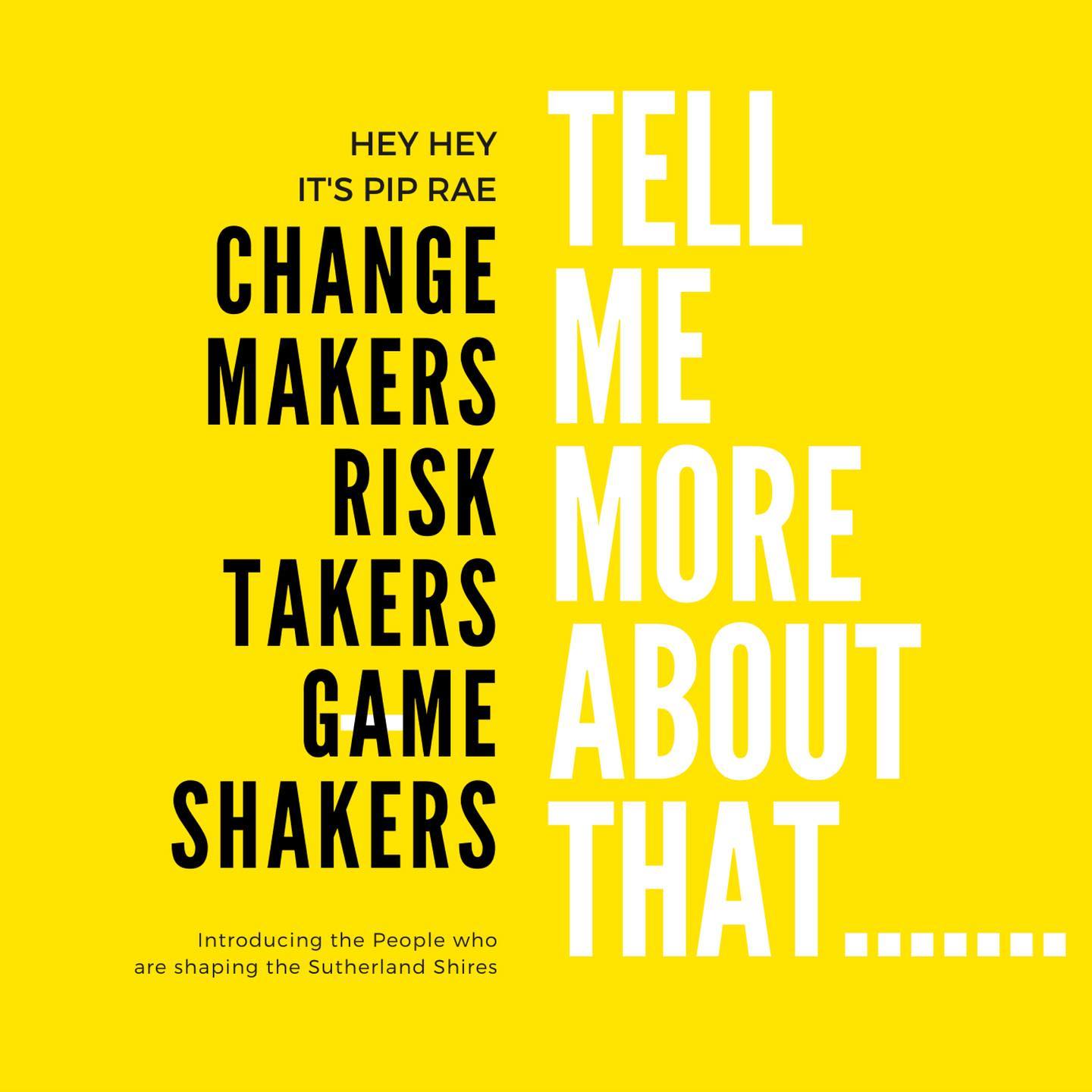Talking is one of the most natural activities that is done every day.
It is a learned behaviour that begins from birth and constantly evolves with time and environment.
For someone from a investigative and legal background, talking is not an unchartered territory. In fact, we are required to be vocal due to the nature of the work that more than often require a conversation with clients, customers, peers, and many different stakeholders’ day in and day out. Communication is the core of what needs to done to ensure the wheel of the process keeps turning.
However, when it comes to presenting, monologing or dictating, particularly into a microphone, talking suddenly becomes difficult.
Podcasters are hesitant to monologue or dictate as they think of it as a cumbersome process to dictate, transfer the recording, wait for transcription, proof-read the document and then finalise it. It’s not the most efficient workflow but it allows for the concise creation of ever green comments and the delivery of impactful statements.
Another reason behind the reluctancy is that hosts are not always given the practical knowledge to dictate. A ranscriptionists learns the skill of dictation as they have access to typing courses. Whilst there time is spent learning there expertise the basic activity of dictating isn’t recognised as beneficial in daily work.
For jobs that require the documentation of cases as they go, such as doctors, dentists, lawyers, specialists, research and examiners, this adminstration work a crucial part of the workload that accurately captures the thoughts and consideration during a consult. There are so many clients to cater to, appointments, meetings and information to retain, that the content can be lost or even distorted over a short period of time.
Dictatation makes things easier as it’s seven times faster than typing and now with apps like Otter, iPhone Notes and audio recording features, it is these constant advancement in AI and speech recognition technology, that make voice the most important human asset one can capitalise on, to get more things done, in a day.
The benefit of listening back or reading over the transcripts is you being able to identify your spe34ch idiosyncrasy, where you um, oh and pause. The flow, tone and speed of your conversation as well as those introductory statements that need to be bold and stand out to get the attention of your listener. It gives you the time and space you need to create a concise and clear message, develop bold branding statements and find that combination of point making that will influence the way people think about the subject matter. Language experts spend years analysing the impact of what was a conversation or speech and statements are extracted and go on to become the wisdom that we adopt, catch phrases we use and terms of reference in similar situation.
Here are 5 tips that anyone can use to become a master dictation or pro monologer as as to maximise the benefits in preparing content:
The Zone
Tangents and distractions make it too easy to get lost whilst trying to dictate or monologue. Interruptions like a phone call, knock on the door, your child trying to get your attention or the compulsion and urge to check social media are the obsticles that detract from the full concentration needed. So isolating yourself in a quiet room where you can truly concentrate on your recording, eliminating any background noises and refraining from eating are the three recommendations to get yourself in the zone for vocal clarity. Preparing a framework, dot point cheat sheet or notes with important messaging highlighted can help in organising your thoughts and monologuing a coherent recording.
This structure might look like this
- Intention or overarching theme.
- Outcomes being sort
- Background of content
- Ideas considered
- Pros and Cons
- Objections and other influencing factors
- Summary and Conclusions
- Calls to action
Know your punctuation
When we are speaking, we don’t generally think about punctuation.
Even though monologuing means you are talking, technically it’s different. To get as close to what you are expecting from your final output, the proper dictation method provides the listener better clarity to understand where to take notice. Using the key words and phrases in the audio to highlight the important points you want them to take away. Knowing where to include basic instructions like comma’s, full stops, quotation marks, next paragraphs it helps creating a more structured listening experience that ensures accuracy in landing your message.
Think about your audience and talk to them.
When you are setting out to monologue, think about your audience or whom you are talking to.
You want to make it feel like you are talking with them, inserting a pause allows them to consider a question or point, breathing and ending the sentence with the pitch down indicates the point being made. Conversationalist are sharing their thought, ideas and concepts so you can just speak as you work through the plan, without any formalities.
However, if your monologue is meant for a certain audience or mediums, then you will need to dictate accordingly. Instructional and educational lesson plans must have a clear idea of what you’d like to say to allow for a smooth flow of words throughout the duration of the recording. This also means that words, phrases, punctuation and paragraphs need to be clearly distinguished using the pause, saying the words ‘first point or second tip’. If you’re planning on using speech recognition to turn them into transcripts for articles or blogs, be sure to clearly enunciate and articulate the words for best results.
Overcome the mic-fright
I see it all the time, it’s easy to get flustered while speaking into a device as you feel the anxiety to record a perfect sentence.
The nervousness might make your voice quiver, or you might dread hearing the playback of your own voice. To overcome this fear all you need to do is practice, practice and practice. The more you use digital apps and get yourself accustomed to monologing comfortably, the more it will become second nature to you. While the time you spend on practicing might sound like a big dedication at first, in reality it is marginal compared to the time that you will save down the road as this routine will allow you to become familiar with monologing and deliver the perfect episode every time.
You only have to google the outtakes of a script session to see how many they do to get it right. My micro tip for overcoming the fear of the microphone is to use a lapel mic, and leave it recording as you work through your notes.
Train your voice
As you familiarise yourself with how monologing works, find the pace and tone that works best for you.
Try to avoid the pitfall of putting the microphone too close to your mouth as you might sound muffled.
Step 1. Record your voice and listen back to the elements of pitch, tone and speed. Pause, trail offs and unfinished statements.
Step 2. Use a speech-to-text software solution that can turn your voice to text. Whilst it’s seven times faster than typing, giving you immediate access to revising your words and with up to 99% accuracy it will also identify how words may not be picked up correctly in your speech.
To receive higher levels of accuracy with speech recognition, it’s imperative to train the software to recognise your voice and get familiar with how you pronounce certain words, irrespective of accents or backgrounds.
- Rev Voice Recorder.
- Android’s Stock Audio Recorder.
- Easy Voice Recorder.
- Smart Voice Recorder.
- ASR Voice Recorder.
- RecForge II.
- Hi-Q MP3 Voice Recorder.
- Voice Recorder – Audio Editor.
- Rode Mic app
Click here to find others available on Apple.
While monologue might take a lot of practice initially, just like any other new skill, you will be satisfied after you have fully grasp it and continue on to discover new ways to incorporate it into your workflow and daily life of a podcaster. Monologing is one of the many ways to provide our listeners with the mobility to avoid being glued to a screen, and offer the capaccity to spend the time multitasking or admin work whilst they listen and learn.
As the world transitions, from traditional methods of communicating to digital, favouring speech recognition technology, it brings with it increased productivity. Already we have capacity to send an audio message on Imessage and messenger, Instagram and notes. Now with club house, FaceTime and emerging technology that provides instant vocal connections, podcasting is already the education platform of the future. The intimate listening experience!
Why not try speech recognition yourself? It’s quick, easy and convenient.
With Philips SpeechLive, turn your speech into text in real time.
Click here for a free trial.